How to check for bad sectors /blocks on hard disk
First use the fdisk with superuser privileges to list all your disk drives and partitions
fdisk -l
Example disks:
- /dev/sda
- /dev/sdb
- /dev/sdc
- …
Example partitions:
- /dev/sda1
- /dev/sda2
- /dev/sda3
- /dev/sdb1
- /dev/sdb2
- …
Check your partitions by typing:
badblocks -v /dev/your.partition
Example output:
Checking blocks 0 to 1023 Checking for bad blocks (read-only test): done Pass completed, 0 bad blocks found. (0/0/0 errors)
Or you could sadly get the number of bad sectors 🙁