Rsync
Copies files from a source to destination. Syncs directories without copying already existing files and updating modified files. Works over SSH.
remote -> local:
rsync -rav --delete username@remote.host:/remote.dir /local.dir
local -> local:
rsync -rav --delete /local.dir_1 /local.dir_2
local -> remote:
rsync -rav --delete /local.dir username@remote.host:/remote.dir
Options/flags:
-a
-a equals to use of following options -rlptgoD
- recursively copy files and directories
- copy symlinks as symlinks
- preserve permissions
- preserve group
- preserve modification time
- preserve ownership
(basically -a options makes rsync a fully fledged backup tool)
–delete
deletes files from the destination directory if they are removed from the source directory
-r or -recursive
syncs files and directories recursively
-v
Verbose output – gives more details
-u or -update
Will not overwrite target files if they have been changed since last sync
-q or –quiet
Suppresses message output
-P or –progress
Shows detailed progress of the file transfer
-z
Compresses files which can reduce network load and speed up file transfer
-o or –owner
Preserves the owner
Sets the owner of the destination file to be the same as the source file, but only if the receiving rsync is being run as the superuser
-g or –group
Preserves the group
If the receiving program is not running as the super-user (or if –no-super was specified), only groups that the invoking user on the receiving side is a member of will be preserved
-l or –links
Copies symlinks as symlinks during the sync
-t
Updates existing files on target by sending only the difference in data
-e
Specifies a protocol name you want to use, “ssh” for example:
-e ssh
–include –exclude
Includes or excludes certain file types from syncing, example:
--include '*.jpg *.png' --exclude '*.gif'
Crontab example for rsync backup of local directory to remote server using ssh
15 03 * * * rsync -ravz --delete -e ssh /local.dir/ remote.user@remote.server:/remote.dir
Rsync over ssh using non standard port on remote host and sshpass to “forward” the password.
rsync -ravz -e 'sshpass -p 'remote.ssh.password' ssh -p remote.port.number' --progress --delete /local.dir/ remote.username@remote.ip.address:/remote.dir
Target computer has to be added to the list of known hosts (you can do this by simple ssh connection then you will be asked for optional addition)Most of this info is based on: www.linuxtechi.com/rsync-command-examples-linux/